Keeping up with the Pwnses
An overview of Talkback and its features
An overview of Talkback and its features
Last year our team released a public beta version of Talkback, an infosec resource aggregator we’d been developing internally. Throughout 2023 we chipped away at adding new features, implementing bug-fixes, and also released an API. In this post, we’ll provide background on what Talkback is, how it works, then show-case some of its features and GraphQL API examples.
Keeping up with the high volume of infosec news and technical content has become increasingly challenging each year. Nowadays to keep up with the constant stream of content, many choose to combine a handful of news aggregation sites, infosec newsletters and podcasts, messaging apps, and for some miserable folks out there, even succumbing to infosec Twitter. There’s also those regular times where you need to hunt down that resource you read a few months ago about $thing, hoping a few terms and some Google-fu will get lucky.
While there’s a bunch of sites around that aggregate infosec resources, they often lack certain features and flexibility. One issue is some rely on manual curation or moderation of feeds and content, which can impact timeliness and also create filter bubbles, and then many are too simple in their design, with a small data-set associated to resources, such as what you’d see in a RSS feed, and consequently the flexibility around use-cases becomes constrained.
Because of this, we decided to design and develop our own tool to use to help make our lives easier and give some of the features we longed for. In the following sections we’ll talk about how Talkback works and what you can do with it.
Talkback sets out to tap into numerous data sources to collect resources, then performs a few types of content analysis to both clean and enrich the data-set to ultimately create some useful functionality for the end-user via the UI and API.
When we got started, we chose to leverage r/netsec as an initial data-seed, because we wanted some initial data that was moderated, security-focused, and went back some years. Using Google BigQuery, it was trivial to load all historical resources going back to around 2007, albeit this data-set was quite limited.
From this point, we built out a number of content analysis modules and evolved how data-feeds operate with some smarts baked in. This includes:
Adding a concept of Curators, that involves actively monitoring several popular infosec content curators. This helps to ensure a level of coverage, but more importantly serves as a way to train the system via the manual vetting by the curators. The curators list includes The Risky Business podcast, ThinkstScapes Quarterly, and tl;dr sec.
Loading popular conference archives, such as Blackhat and Usenix. All presentation resources are parsed and indexed, with a little help referencing content on Thinkst Citation.
Monitoring dozens of social media sites and feeds such as popular infosec subreddits and users/researchers on social media who focus exclusively on reposting infosec-focused content.
Identifying and tracking thousands of infosec RSS feeds, where we’ve built logic to actively monitor blog feeds based on previously seen trends.
When new resources come into the system, a series of content analysis modules are run to both normalise data and also enrich the data-set. For web-content the content is determined and extracted, and for file-types such as PDFs a third-party library is used. Ultimately the text-based content ends up being indexed in an Elasticsearch instance. Due to the nature of the web and content, there’s a big risk for Garbage in, Garbage out when building a system like Talkback, so quite a lot of time has been spent to normalise and clean data to the best of our ability.
Once data has been cleaned, a number of content enrichment modules are then run against each resource, including but not limited to:
All of this data is then stored and associated to each resource, allowing for end-users to be able to browse, filter, and search resources within Talkback leveraging this data-set.
The main page shows a list of resources, where clicking a resource opens a preview pane, with the option to navigate to the resource page to view the full details.
The Home menu in the navbar lists everything. The other menu entries are preset views:
Tech lists everything but news related.News lists only resources that are on domains that focus on news.Featured lists only resources specifically mentionned by a curator.Saved presents a list of bookmarks.
Talkback is designed so users don’t feel like they need to register/sign-in, and by default preferences (e.g. light/dark mode) and Saved history will be kept in Local Storage. For people who want to try the GraphQL API or if they would like their preferences/history to persist beyond local storage, they can sign-in via Google, GitHub or Email.
A main goal of Talkback is to help users get to relevant and useful information quickly, and this can be done via Search or Filters in the UI.
All resources are indexed in Elasticsearch and can be searched using the query string syntax. The resource <title> and <description> meta tags are also indexed. You can search only specific fields using field names in the query string, otherwise all fields are searched by default (click the help icon for syntax).
The filters can be used to:
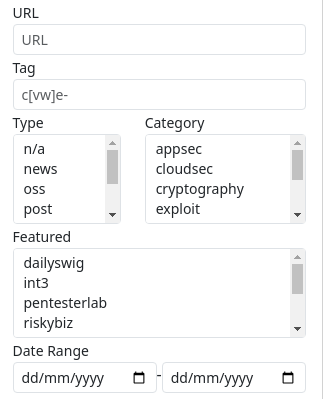
Consider wanting to find technical blog posts and papers that mention chrome and the bug class uaf (use after free). A simple query returns over a dozen articles sorted by its calculated `Rank` by default spanning back a few years. To sort chronologically, it's possible to use the sort icon to sort by `Date`. Clicking on a row shows the `Preview Pane` where it will show a screenshot, a summary about the content, and also note if the resource has been featured by any `Curators`.
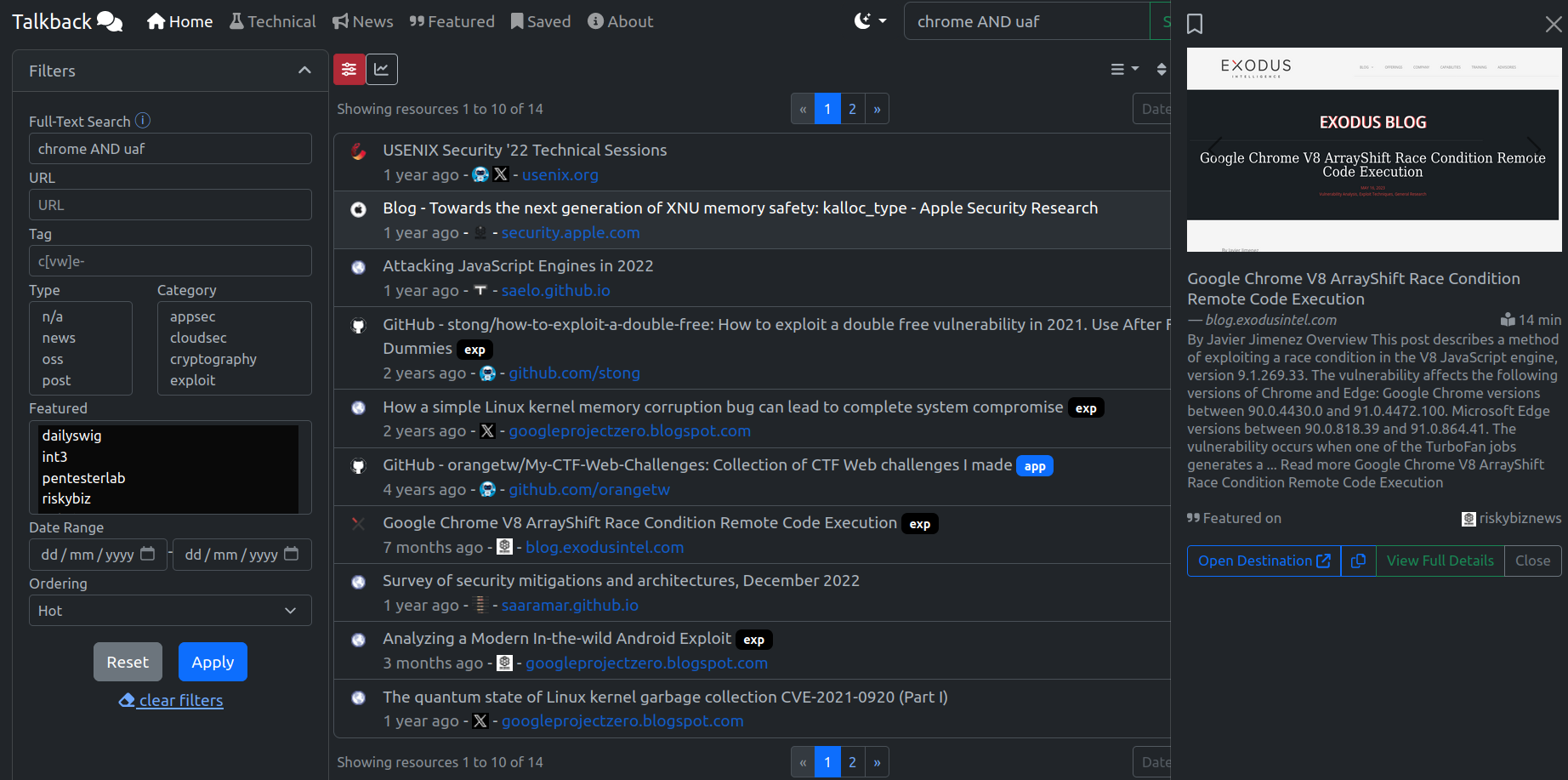
Viewing a particular resource shows everything that's been collected about it. The following screenshot shows an example of all the key fields that are shown in the resource view.
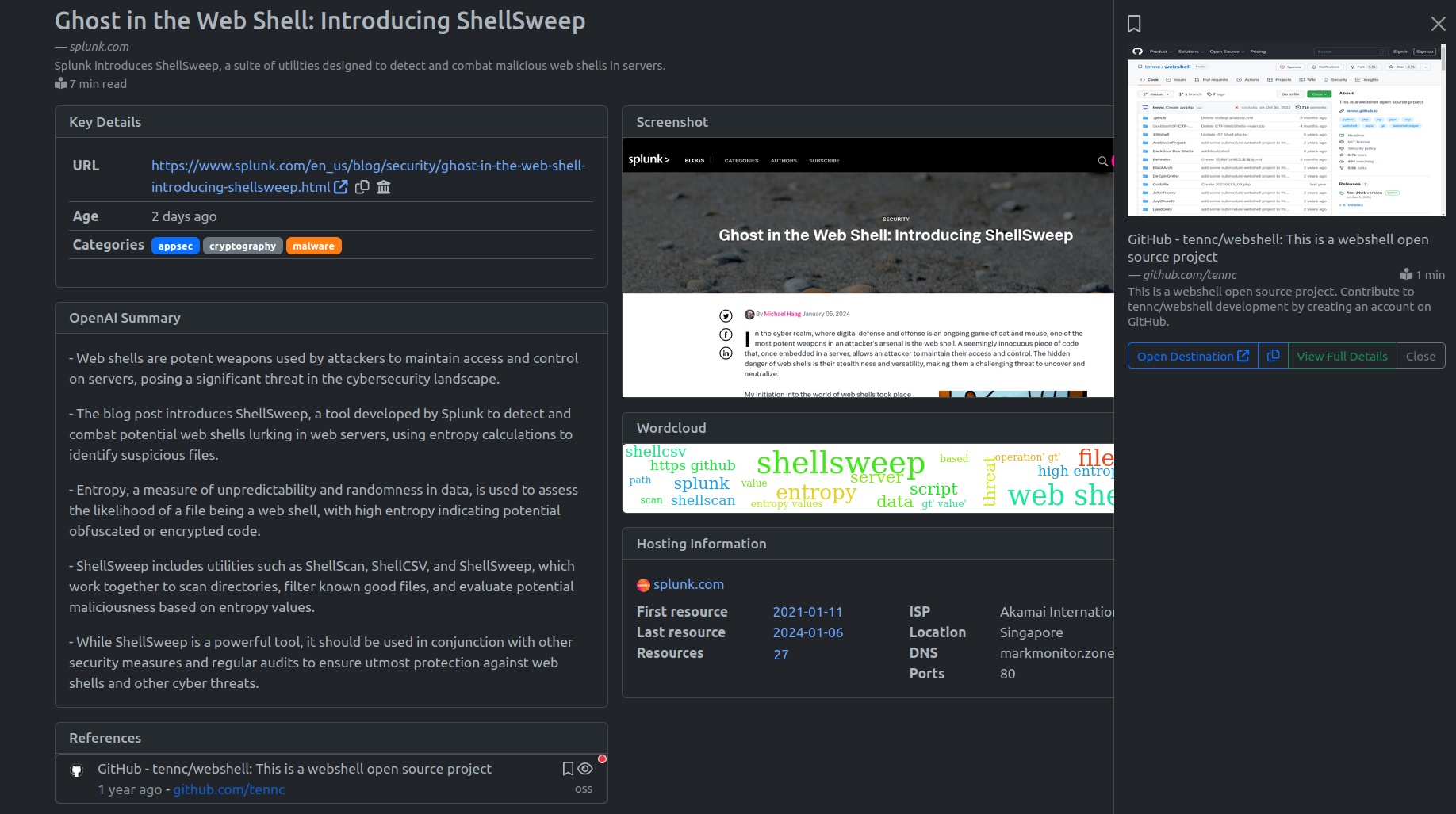
In the following section we’ll talk through some of these fields, how they’re populated, and their intended purpose.
Talkback leverages OpenAI in a couple of ways.
Firstly, a multi-label classifier is run which assigns categories to resources as appropriate. This is done by scoring the resource against all potential categories, and then adds the categories that weight the highest. A couple of examples are if a blog post talks about reverse engineering some malware used in a targeted attack, it would likely have the mal and rev categories, and maybe the sys category too, whereas a paper released on side-channel attacks against a specific network protocol, would likely have the net and crypto categories, and maybe exp too.
The categories supported currently are:
In addition, Talkback taps into OpenAI to prepare a 5-bullet point summary for each resource. This attempts to extract key points from the content in a way for a reader to quickly digest what the resource is covering, allowing for easy skim reading.
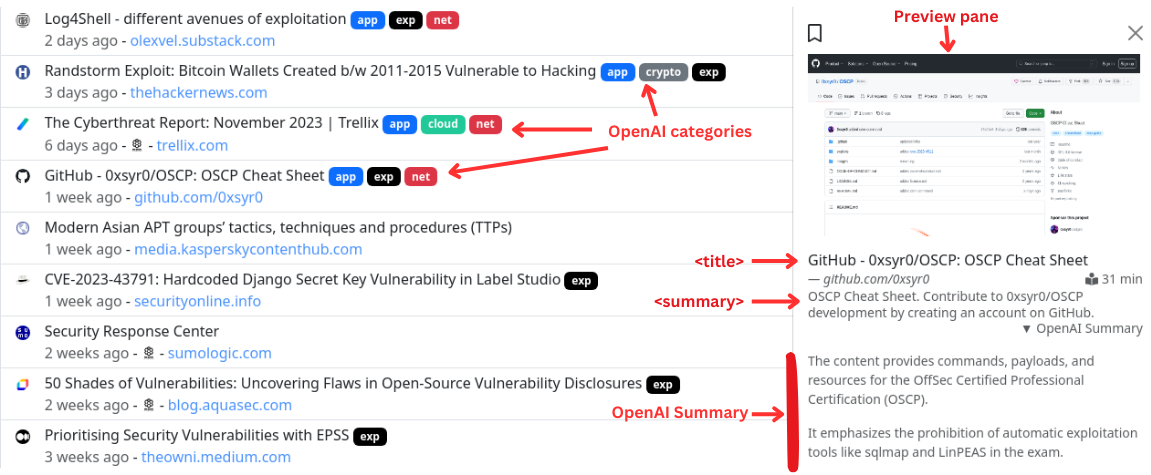
Talkback integrates with NVD to provide the latest information for the CVEs and CWEs referenced in a resource. This can then be referenced when searching or filtering resources, giving some more power to end-users, such as wanting to find all resources talking about a specific vulnerability or vulnerability class.
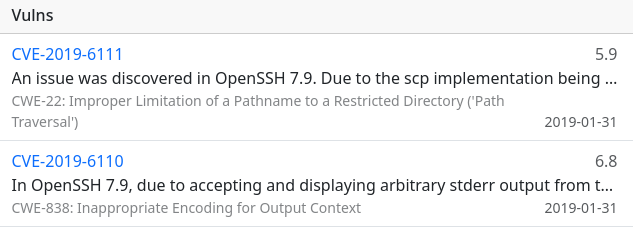
To add some additional information on where resources are hosted, some basic hosting information from Shodan is included in the resource detail page. This helps to quickly give the user an idea of the hosting provider and location of the resource, but also shows the amount of resources seen by Talkback including when it was first/last seen. This can help the user make a call whether they want to click-through to the destination or potentially visit it in a sandboxed environment to counter potential risks affecting some security researchers.
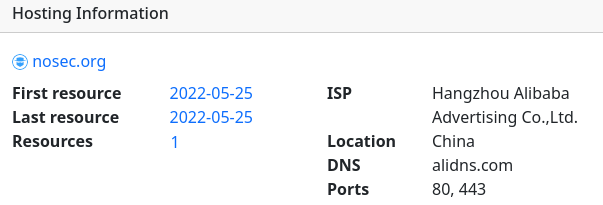
Late in 2023, we released a GraphQL API to search and query indexed resources. We chose GraphQL to give flexibility for consumers to be able to learn and explore the schema and find the right queries for their own use-cases. This will continue to expand and evolve as we build out new features and refine things. Check out the examples below as well as the API help page for more info.
The API is only accessible over an authenticated user session. So you first need to sign in, then either use the in-browser GraphQL IDE or, generate an API token here and pass it via the Authorization: JWT HTTP header.
Use the resources query to search indexed resources. This is the same as using the Search feature in Talkback.
The following query will search for resources mentionning the word “log4j”:
# request
query {
resources(q:"log4j") {
edges {
node {
id
url
title
}
}
}
}
# response
{
"data": {
"resources": {
"edges": [
{
"node": {
"id": "6d7e8cb6-d097-433c-9361-441b79468ce2",
"url": "https://github.com/0xsyr0/OSCP",
"title": "GitHub - 0xsyr0/OSCP: OSCP Cheat Sheet"
}
},
--- cut ---
Note: search results are paginated
Use the resource query to zoom in on a specific resource.
# request
query {
resource(id:"94a9d6a2-215d-4f40-a054-bf79467ff021") {
id
title
}
}
# response
{
"data": {
"resource": {
"id": "94a9d6a2-215d-4f40-a054-bf79467ff021",
"title": "PwnAssistant - Controlling /home's via a Home Assistant RCE"
}
}
}
Search for a specific CVE or CWE by passing the exact identifier (match is case-insensitive).
query {
resources(tag:"cve-2021-26855" orderBy:"-date") {
edges {
node {
id
url
title
}
}
}
}
You can also pass extra filters.
query {
resources(tag:"cwe-79" url:"github.com" orderBy:"-rank") {
edges {
node {
id
url
rank
}
}
}
}
With content fully indexed from all resources, it provides a powerful capability to be able to search for keywords, including function names and other technical terms.
A quick PoC is shown in the video below, where we use tree-sitter to retrieve the function names from a public source code repo and then query the API to discover blog posts that mention unique function names.
That’s all for now, we hope this post has helped provide an overview of Talkback, and sparked some ideas for how you could use it. There are still some known bugs, a lot of improvements and new features which we’ll look at working on in 2024, we’ll post periodically about new major releases of the tool, and also with examples on how we use Talkback internally.
To access Talkback via the web UI please visit https://talkback.sh/, and to get started with the GraphQL API visit https://talkback.sh/api/v1/help/.
Thanks for reading!
Keeping up with the Pwnses
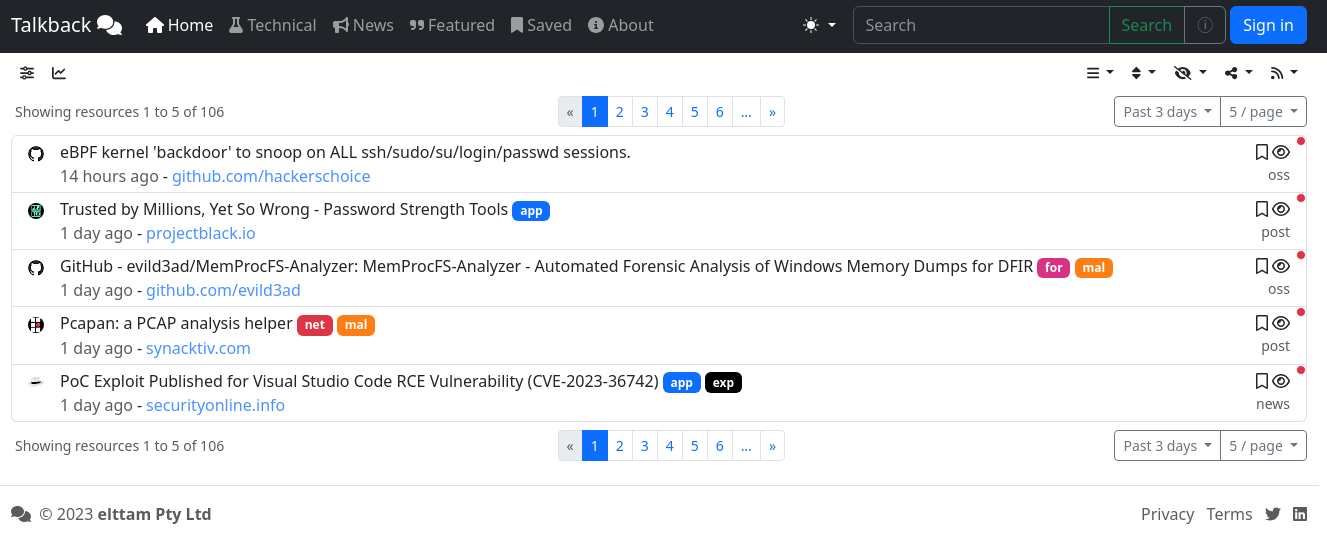
December 2025 - ORM Leaking More Than You Joined For
November 2025 - Gotchas in Email Parsing - Lessons From Jakarta Mail
March 2025 - New Method to Leverage Unsafe Reflection and Deserialisation to RCE on Rails
October 2024 - A Monocle on Chronicles
August 2024 - DUCTF 2024 ESPecially Secure Boot Writeup
July 2024 - plORMbing your Prisma ORM with Time-based Attacks
elttam is a globally recognised, independent information security company, renowned for our advanced technical security assessments.
Read more about our services at elttam.com
Connect with us on LinkedIn
Follow us at @elttam