Exploring the STSAFE-A110
Analysing I2C communications between host and the secure element
Analysing I2C communications between host and the secure element
Recently, we’ve had an opportunity to examine the STSAFE-A110, a secure element produced by ST Microelectronics. Secure elements are specially hardened processors offering security services, uniquely safeguarded through their physical and logical separation from potentially harmful software running on the main CPU.
A secure element might provide services such as:
Nowadays, secure elements and secure co-processors can often be found integrated into the main CPU’s die. While this enhances security, it also makes experimentation more challenging. Fortunately, the STSAFE-A110 module is a physically separate package with an external I2C interface, which greatly simplifies the requirements for intercepting and analyzing communication.
As expected, the firmware for STSAFE-A110 is not publicly accessible due to the high level of protection typically associated with secure elements.
In this post, we will not attempt to access this firmware.
Instead, we’ll utilize the source code of drivers and a sample program provided by ST Microelectronics.
However, due to licensing limitations, the included code snippets in this blogpost are IDA-generated pseudocode, taken against a binary-only version of the all_use_cases sample application.
Because of this there might be superficial differences between the code in this post and the original source code.
This all_use_cases sample program allows us to interact with the STSAFE-A110 and generate a new asymmetric key pair.
To further enhance our exploration, we’ll also use a debugger and a logic analyzer to monitor the communication between the CPU and the STSAFE-A110.
This post won’t cover all the features of STSAFE-A110; instead, we’ll focus on a selection of the more intriguing features. Our goal is to better understand the communication protocol and commands supported by the secure element.
To communicate with the secure element, a main MCU and some peripherals are required. For this purpose, we’ve selected the B-L475E-IOT01A devkit, which utilizes the STM32L4S5VIT6 MCU - when we refer to “local host” or “host”, this is the chip we’re talking about. We also have our secure element sitting on a X-NUCLEO-SAFEA1 expansion board. Finally, we have our trusty Saleae Logic 8 logic analyser.
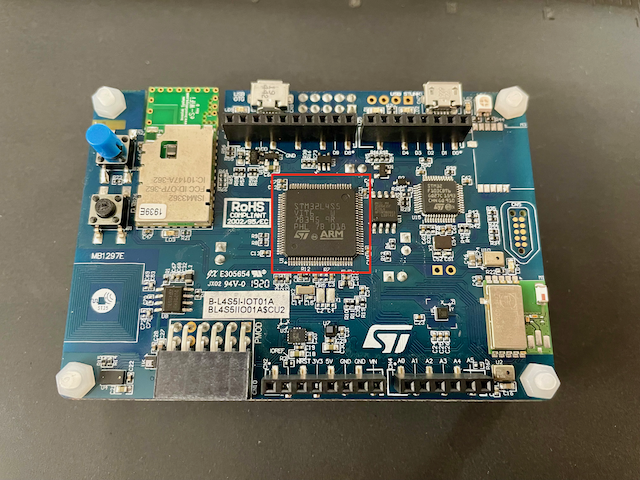
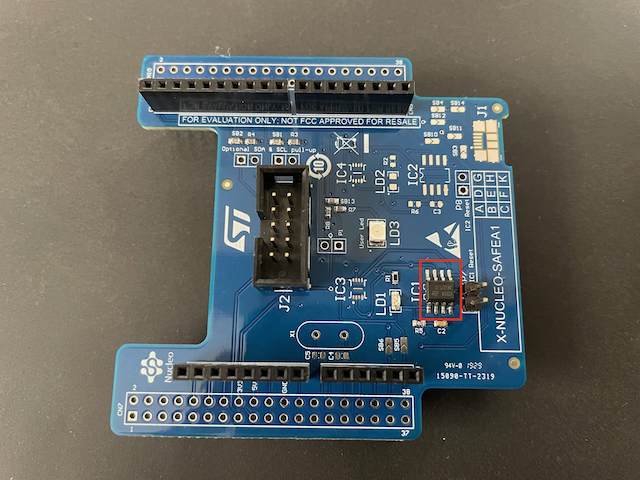

The STM32L4 family of chips is a good starting point for our investigation for the following reasons:
gdb debuggerThe B-L475E-IOT01A development kit has all the peripherals we need for our experiments, including an STSAFE-A110 chip already on the board.
However, just to make our life easier we used a X-NUCLEO-SAFEA1 expansion board.
This is going to be useful mainly because it’s Arduino-compatible, meaning all the pins from the secure element are exposed on the board via female headers.
We will make good use of this to sniff the I2C communication using a logic analyser.
In order to get a taste of the full STM experience, we opted to use the STM32 toolchain. It consists of 4 unique software components:
gdb, we are using this IDE for the post.To configure our demo app we did the following:
STM32CubeIDEen.X-CUBE-SAFEA1.zip projectSTM32CubeIDESTM32CubeIDE open the STM32CubeExpansion_STSAFE-A_V1.2.0 workspace: File->Switch Workspace->Other...STM32CubeExpansion_STSAFE-A_V1.2.0 repositoryAll_Use_Cases application: File->Import...General->Existing Projects into WorkspaceSTM32CubeExpansion_STSAFE-A_V1.2.0/Projects/B-U585I-IOT02A/Demonstration/STSAFE_A_using_MbedTLS_CryptoLib/All_Use_CasesProject->Build ProjectRun->Debug
Project Explorer the cursor should be on the .elf binary otherwise an error pops upThe sample program we just flashed onto the board using these steps implement all the main flows the STSAFE-A110 supports:
All these are sample implementations where not all the security features are used. However, this is useful for us because it makes the process of our understanding the flows easier.
To intercept the I2C communication between the secure element and the MCU, we used a Saleae Logic 8 logic analyser. Setting this up is simple thanks to the Arduino-compatible STSAFE-A110 extension board. We just need to connect our SDA, SDC, and a GND wire from our Saleae to the corresponding headers on the board similarly to the pictures below:
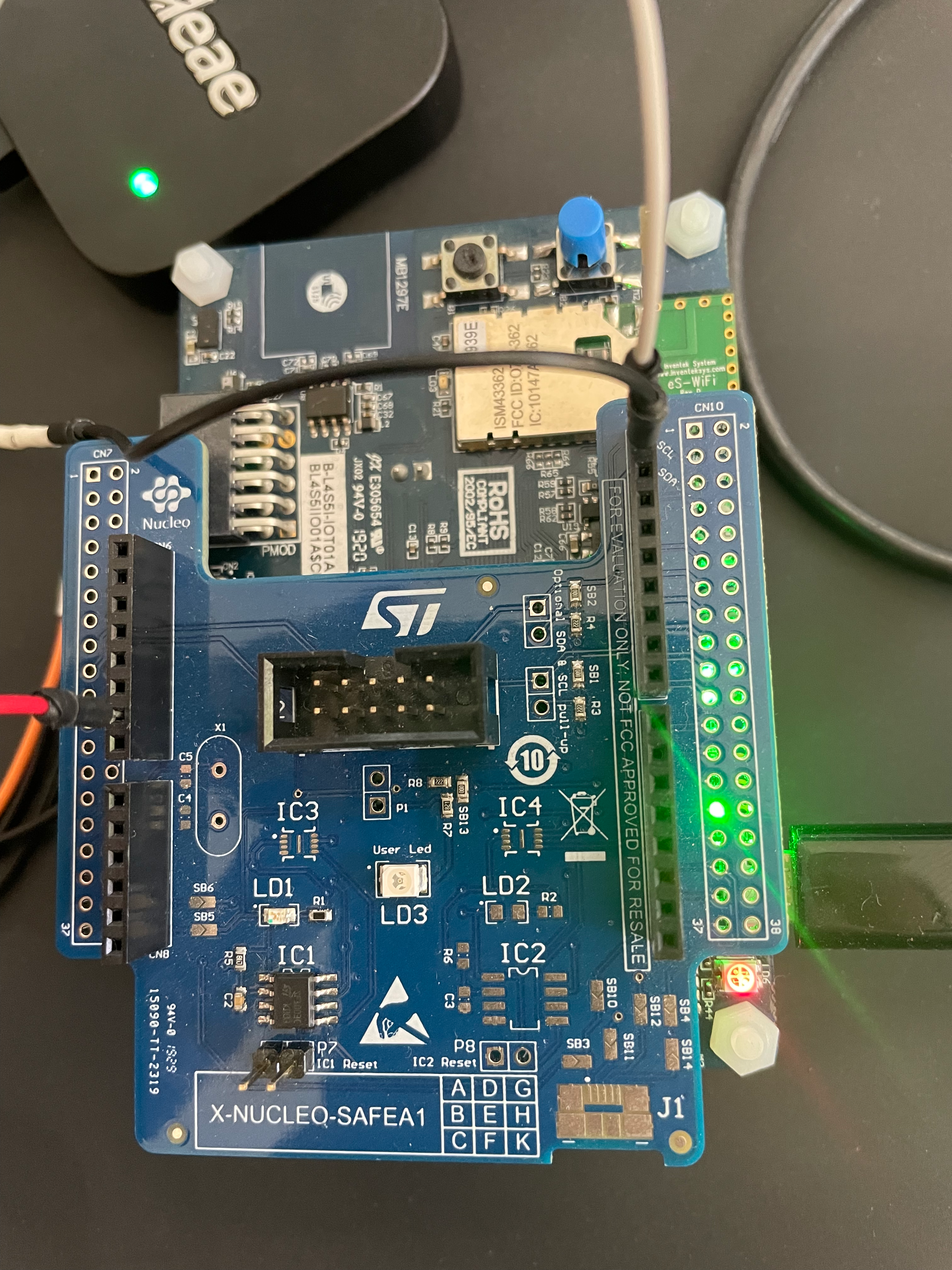
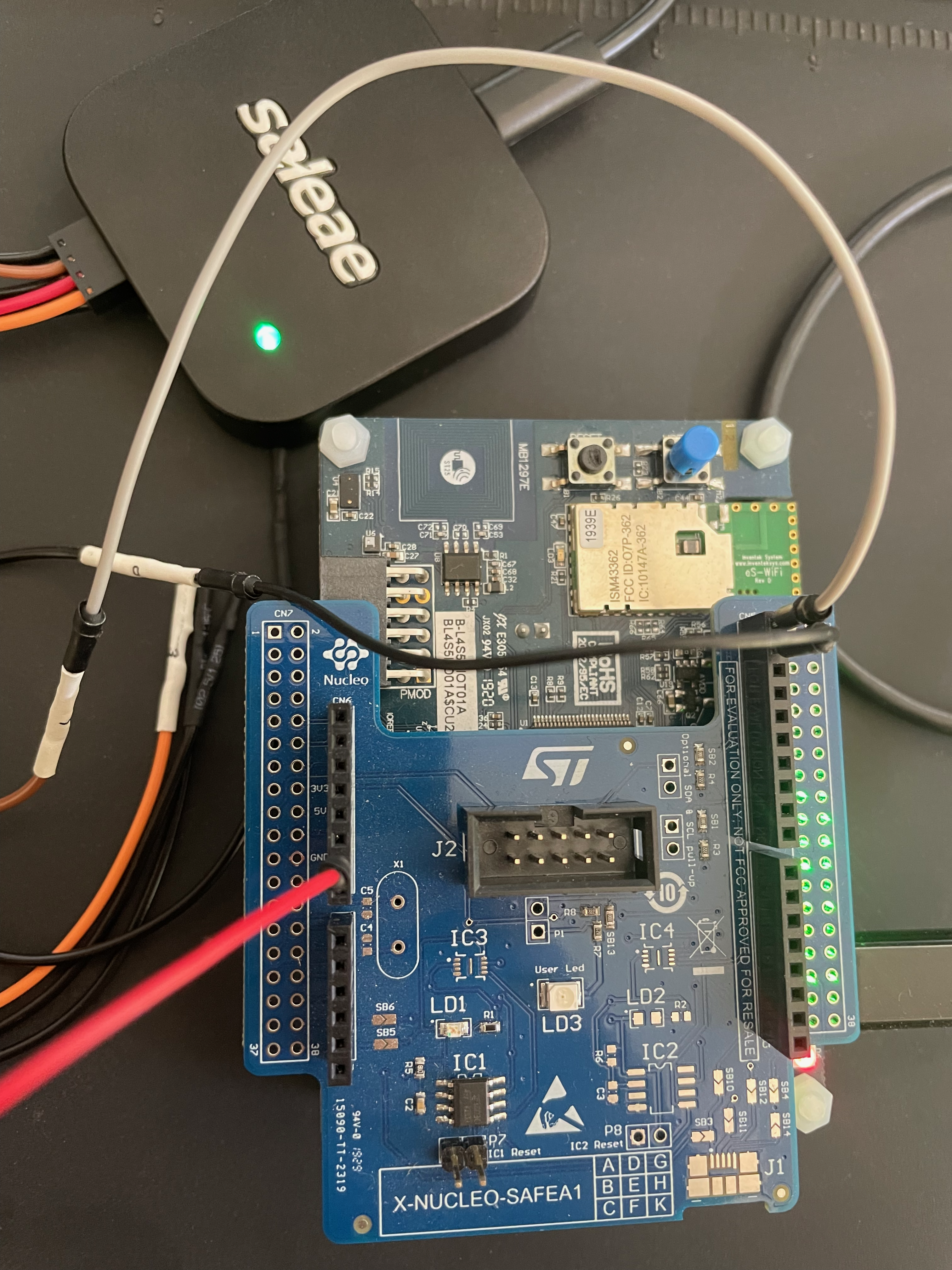
Commands are the APIs that the STSAFE-A110 exposes to the main CPU. These commands are the building blocks for the flows that are implemented by the sample program we’re using, explained above. Each command has a code and an expected data structure which needs to be sent by the CPU. Some command codes support flags that can be set by the CPU - in effect by XORing the command code with the appropriate bitmask - which enable certain features, such as message encryption or message signing.
The following idapython script can be used to pull out the various STSAFEA_CMD_*` constants from firmware or the generated ELF binary:
xr = CodeRefsTo(get_name_ea(0, "StSafeA_BuildCommandHeaderCMAC"), 1)
for src in xr:
fname = ida_funcs.get_func_name(src)
insn, farref = DecodePrecedingInstruction(src)
insn, farref = DecodePrecedingInstruction(insn.ea)
cmdcode = get_operand_value(insn.ea, 1)
print(f"0x{cmdcode:02x}:{fname}")The result of the script will look like the following, where the hex values correspond to the command codes being sent on the I2C bus:
0x02:StSafeA_GenerateRandom
0x05:StSafeA_Read
0x11:StSafeA_GenerateKeyPair
0x16:StSafeA_GenerateSignature
0x17:StSafeA_VerifyMessageSignature
0x18:StSafeA_EstablishKey
0x14:StSafeA_HostKeySlotQuery
0x0e:StSafeA_WrapLocalEnvelope
0x0f:StSafeA_UnwrapLocalEnvelopeNext we will have a look at an intercepted stream of messages exchanged during the key generation on the secure element, in order to understand how the communication between the MCU and the secure element works in practice.
In the sample applications, communication with the local host (the main CPU) is unencrypted due to a lack of configured host keys.
Host keys are used for multiple purposes, for example when verifying message authentication signatures, and encrypting the I2C messages.
They are stored in a one-time programmable area on the secure element, meaning once they’re set, they cannot be recovered or replaced.
Additionally, according to ST, if the wrong C-MAC (command authentication signature sent by the CPU) is sent 50 times, the keys become blocked, bricking the STSAFE.
Similarly, if the host fails to store these keys in its own flash somewhere, the secure element will have to be replaced.
In order to be able to intercept I2C messages, and in case we lose the host keys during the many iterations of flashing and executing programs on the CPU, we opted not to set the host keys while preparing this post.
However, in a real-world use case past the prototyping phase, host keys should always be set during the first time the device is programmed (using the STSAFEA_CMD_PUT_ATTRIBUTE command) in order to ensure that communication between the secure element and the CPU is encrypted and authenticated.
We included comments in the data stream to map the fields of the source code’s StSafeA_Handle_t handler object to the I2C messages.
The StSafeA_Handle_t structure looks like this in decompiled code:
00000000 StSafeA_Handle_t struc ; (sizeof=0x50, align=0x4, copyof_14)
00000000 ; XREF: main/r
00000000 InOutBuffer StSafeA_TLVBuffer_t ?
0000000C CrcSupport DCB ?
0000000D MacCounter DCB ?
0000000E DCB ? ; undefined
0000000F DCB ? ; undefined
00000010 HostMacSequenceCounter DCD ?
00000014 HashObj StSafeA_Hash_t ?
00000050 StSafeA_Handle_t endsThis intercepted stream of I2C data is a result of a - mostly (more on this later) - unmodified run of the key_pair_generation() function of the all_use_cases sample application from the STM32CubeExpansion_STSAFE-A_V1.2.0 package.
First, the MCU queries the secure element about the host key in slot 0x17, as well as the HostCMacCounter (more on this later) as part of the StSafeA_GetHostMacSequenceCounter() STSAFE middleware call using the STSAFEA_CMD_QUERY command:
name type start_time duration ack address read data
I2C start 2.62365644 3.99999999e-08
// write message to the secure element which is at address 0x20
I2C address 2.62365852 1.768e-05 true 0x20 false
// command code - 0x14 is CMD_QUERY
I2C data 2.62367788 1.768e-05 true 0x14
// STSAFEA_TAG_HOST_KEY_SLOT
I2C data 2.6236968 1.768e-05 true 0x17
// Command MAC
I2C data 2.62371576 1.768e-05 true 0x99
I2C data 2.62373472 1.768e-05 true 0x88
I2C stop 2.62375452 3.99999999e-08 This is an important step in terms of security, which we’ll discuss later.
The secure element responds with the HostKeyPresenceFlag, which is 0 in this fresh development kit, meaning there is no key in this slot.
We could set up host keys by generating the required pair of MAC and cipher keys, and storing them in the one-time writeable sections inside STSAFE (as well as in the flash for the MCU) using the STSAFEA_CMD_PUT_ATTRIBUTE command.
The amount of bytes returned from the secure element are enough to hold the value of the HostCMacSequenceCounter should the HostKeyPresenceFlag not be zero.
I2C start 7.67834892 3.99999999e-08
// read from the secure element at address 0x20
I2C address 7.67835096 1.772e-05 true 0x20 true
// STSAFEA_OK
I2C data 7.67836992 1.768e-05 true 0x00
I2C data 7.67838888 1.768e-05 true 0x00
// length of data including the C-MAC
I2C data 7.67840784 1.768e-05 true 0x03
// HostKeyPresenceFlag
I2C data 7.6784268 1.768e-05 true 0x00
// Response MAC
I2C data 7.67844576 1.768e-05 true 0x0F
I2C data 7.67846468 1.772e-05 true 0x47
I2C data 7.67848364 1.768e-05 true 0xFF
I2C data 7.6785026 1.768e-05 true 0xFF
I2C data 7.67852156 1.768e-05 false 0xFF
I2C stop 7.67854136 4.00000008e-08 Next, the MCU issues the STSAFEA_CMD_GENERATE_KEY command with the corresponding data structure, as per the notations in the message dump below.
For those of you following along at home, note that for multibyte fields, endianness is swapped for the I2C protocol, in case you want to check these values using a debugger as well:
I2C start 13.2237476 4.00000008e-08
I2C address 13.2237496 1.772e-05 true 0x20 false
// pStSafeA->InOutBuffer.Header = (CommandCode (0x11)
I2C data 13.223769 1.768e-05 true 0x11
// STSAFEA_TAG_PRIVATE_KEY_SLOT
I2C data 13.223788 1.768e-05 true 0x13
// InKeySlotNum
I2C data 13.2238069 1.768e-05 true 0x01
// STSAFEA_KEY_SLOT_1
I2C data 13.2238259 1.768e-05 true 0x00
I2C data 13.2238448 1.768e-05 true 0x01
// (STSAFEA_PRVKEY_MODOPER_AUTHFLAG_CMD_RESP_SIGNEN |
// STSAFEA_PRVKEY_MODOPER_AUTHFLAG_MSG_DGST_SIGNEN |
// STSAFEA_PRVKEY_MODOPER_AUTHFLAG_KEY_ESTABLISHEN) &
// STSAFEA_PRIVATE_KEY_MODE_OF_OPERATION_AUTHORIZATION_FLAGS_MASK
I2C data 13.2238638 1.768e-05 true 0x80
I2C data 13.2238827 1.768e-05 true 0x0D
// STSAFEA_GET_ECC_CURVE_OID_LEN(InCurveId)
I2C data 13.2239017 1.768e-05 true 0x00
I2C data 13.2239206 1.768e-05 true 0x09
// STSAFEA_GET_ECC_CURVE_OID(InCurveId)
I2C data 13.2239396 1.772e-05 true 0x2B
I2C data 13.2239585 1.768e-05 true 0x24
I2C data 13.2239775 1.768e-05 true 0x03
I2C data 13.2239964 1.768e-05 true 0x03
I2C data 13.2240154 1.768e-05 true 0x02
I2C data 13.2240343 1.772e-05 true 0x08
I2C data 13.2240533 1.768e-05 true 0x01
I2C data 13.2240722 1.768e-05 true 0x01
I2C data 13.2240912 1.768e-05 true 0x0B
// Command MAC
I2C data 13.2241102 1.768e-05 true 0x1F
I2C data 13.2241291 1.768e-05 true 0x7C
I2C data 13.224148 1.768e-05 true 0x1E
I2C data 13.224167 1.768e-05 true 0x89
I2C data 13.224186 1.768e-05 true 0x0D
I2C data 13.2242049 1.772e-05 true 0xAF
I2C stop 13.2242247 4.00000008e-08 At this point we should note that the reference code uses a form of message authentication feature, whereby the command code is bit masked with the STSAFEA_MAC_HOST_CMAC constant.
However, we have found that if this feature is used as-is, the secure element errors out and does not generate the expected keys.
So for the sake of this walkthrough we have disabled the host CMAC, and we are just sending the command code without masking, which results in keys being generated as expected.
In response to this command, the secure co-processor will generate two new RSA keys and return the public keys:
I2C start 10.4619229 3.9999999e-08
// reading from the secure element at address 0x20
I2C address 10.461925 1.768e-05 true 0x20 true
// status_code = STSAFE_OK
I2C data 10.4619439 1.768e-05 true 0x00
I2C data 10.4619629 1.768e-05 true 0x00
// length (pOutPointReprensentationId + pubX length + pubX + pubY length + pubY)
I2C data 10.4619818 1.768e-05 true 0x67
// pOutPointReprensentationId
I2C data 10.4620008 1.768e-05 true 0x04
// pubX length
I2C data 10.4620197 1.772e-05 true 0x00
I2C data 10.4620387 1.772e-05 true 0x30
// pubX
I2C data 10.4620576 1.772e-05 true 0x5B
I2C data 10.4620766 1.772e-05 true 0x9A
I2C data 10.4620956 1.768e-05 true 0x98
I2C data 10.4621145 1.768e-05 true 0x07
I2C data 10.4621335 1.768e-05 true 0xA1
I2C data 10.4621524 1.768e-05 true 0x7B
I2C data 10.4621714 1.768e-05 true 0xB3
I2C data 10.4621904 1.768e-05 true 0xF9
I2C data 10.4622093 1.768e-05 true 0xCE
I2C data 10.4622282 1.772e-05 true 0xE8
I2C data 10.4622472 1.772e-05 true 0xB6
I2C data 10.4622662 1.768e-05 true 0x07
I2C data 10.4622851 1.768e-05 true 0xF7
I2C data 10.4623041 1.768e-05 true 0xBC
I2C data 10.462323 1.768e-05 true 0xBF
I2C data 10.462342 1.768e-05 true 0x80
I2C data 10.462361 1.768e-05 true 0x7C
I2C data 10.4623799 1.768e-05 true 0x50
I2C data 10.4623989 1.768e-05 true 0x08
I2C data 10.4624178 1.768e-05 true 0xDF
I2C data 10.4624368 1.768e-05 true 0x5C
I2C data 10.4624558 1.768e-05 true 0x26
I2C data 10.4624747 1.768e-05 true 0x69
I2C data 10.4624937 1.768e-05 true 0xD5
I2C data 10.4625126 1.768e-05 true 0x35
I2C data 10.4625316 1.768e-05 true 0x2D
I2C data 10.4625505 1.772e-05 true 0x36
I2C data 10.4625695 1.772e-05 true 0x07
I2C data 10.4625884 1.772e-05 true 0x99
I2C data 10.4626074 1.772e-05 true 0x05
I2C data 10.4626264 1.772e-05 true 0xFB
I2C data 10.4626453 1.772e-05 true 0x4C
I2C data 10.4626643 1.772e-05 true 0x29
I2C data 10.4626832 1.772e-05 true 0x66
I2C data 10.4627022 1.768e-05 true 0x60
I2C data 10.4627212 1.768e-05 true 0xD1
I2C data 10.4627401 1.768e-05 true 0x98
I2C data 10.4627591 1.768e-05 true 0xC5
I2C data 10.462778 1.768e-05 true 0x4E
I2C data 10.462797 1.768e-05 true 0xCC
I2C data 10.462816 1.768e-05 true 0x3D
I2C data 10.4628349 1.772e-05 true 0x36
I2C data 10.4628538 1.772e-05 true 0x4B
I2C data 10.4628728 1.772e-05 true 0x50
I2C data 10.4628918 1.772e-05 true 0x39
I2C data 10.4629107 1.772e-05 true 0x7A
I2C data 10.4629297 1.768e-05 true 0x77
I2C data 10.4629486 1.768e-05 true 0xFD
// pubY length
I2C data 10.4629676 1.768e-05 true 0x00
I2C data 10.4629866 1.768e-05 true 0x30
// pubY
I2C data 10.4630055 1.768e-05 true 0x22
I2C data 10.4630245 1.768e-05 true 0xA4
I2C data 10.4630434 1.768e-05 true 0x2C
I2C data 10.4630624 1.772e-05 true 0x8C
I2C data 10.4630813 1.772e-05 true 0xE0
I2C data 10.4631003 1.768e-05 true 0xF4
I2C data 10.4631192 1.768e-05 true 0x8B
I2C data 10.4631382 1.768e-05 true 0x88
I2C data 10.4631572 1.768e-05 true 0xE6
I2C data 10.4631761 1.768e-05 true 0x45
I2C data 10.4631951 1.768e-05 true 0x1C
I2C data 10.463214 1.768e-05 true 0x4A
I2C data 10.463233 1.768e-05 true 0x28
I2C data 10.463252 1.768e-05 true 0x13
I2C data 10.4632709 1.768e-05 true 0x6F
I2C data 10.4632899 1.768e-05 true 0x6B
I2C data 10.4633088 1.768e-05 true 0x84
I2C data 10.4633278 1.768e-05 true 0x07
I2C data 10.4633468 1.768e-05 true 0xD7
I2C data 10.4633657 1.768e-05 true 0xCE
I2C data 10.4633847 1.768e-05 true 0x60
I2C data 10.4634036 1.768e-05 true 0xCB
I2C data 10.4634226 1.772e-05 true 0x91
I2C data 10.4634415 1.772e-05 true 0x7D
I2C data 10.4634605 1.768e-05 true 0x70
I2C data 10.4634794 1.768e-05 true 0x9C
I2C data 10.4634984 1.768e-05 true 0x28
I2C data 10.4635174 1.768e-05 true 0x94
I2C data 10.4635363 1.768e-05 true 0x57
I2C data 10.4635553 1.768e-05 true 0xE7
I2C data 10.4635742 1.768e-05 true 0xFE
I2C data 10.4635932 1.768e-05 true 0xD6
I2C data 10.4636122 1.768e-05 true 0x67
I2C data 10.4636311 1.768e-05 true 0xBE
I2C data 10.4636501 1.768e-05 true 0x99
I2C data 10.463669 1.772e-05 true 0xB3
I2C data 10.463688 1.772e-05 true 0xF9
I2C data 10.4637069 1.772e-05 true 0xBB
I2C data 10.4637259 1.768e-05 true 0x4D
I2C data 10.4637448 1.768e-05 true 0x57
I2C data 10.4637638 1.768e-05 true 0x08
I2C data 10.4637828 1.768e-05 true 0x3A
I2C data 10.4638017 1.768e-05 true 0x4B
I2C data 10.4638206 1.772e-05 true 0x14
I2C data 10.4638396 1.768e-05 true 0xC8
I2C data 10.4638586 1.768e-05 true 0xFB
I2C data 10.4638775 1.768e-05 true 0x32
I2C data 10.4638965 1.768e-05 true 0x72
// Response MAC
I2C data 10.4639154 1.768e-05 true 0xD5
I2C data 10.4639344 1.768e-05 false 0x12
I2C stop 10.4639542 3.9999999e-08 By default the STSAFE-A110 will include a CRC-16 checksum at the end of messages on the I2C channel (weirdly, the MCU will not).
This will be verified by the MCU in the StSafeA_MAC_SHA_PrePostProcess() function call:
StSafeA_ResponseCode_t __cdecl StSafeA_Receive(StSafeA_TLVBuffer_t *pTLV_Buffer, uint8_t CrcSupport)
{
uint16_t crc; // [sp+Ch] [bp+Ch] BYREF
StSafeA_ResponseCode_t status_code; // [sp+Fh] [bp+Fh]
status_code = STSAFEA_INVALID_PARAMETER;
if ( pTLV_Buffer )
{
if ( CrcSupport )
pTLV_Buffer->LV.Length += 2;
status_code = StSafeA_ReceiveBytes(pTLV_Buffer);
if ( status_code != STSAFEA_BUFFER_LENGTH_EXCEEDED )
{
if ( status_code )
{
if ( status_code == STSAFEA_COMMUNICATION_ERROR )
status_code = STSAFEA_COMMUNICATION_NACK;
else
status_code = STSAFEA_COMMUNICATION_ERROR;
}
else
{
status_code = pTLV_Buffer->Header & 0xBF;
}
}
if ( CrcSupport && status_code == STSAFEA_OK )
{
pTLV_Buffer->LV.Length -= 2;
crc = *(_WORD *)&pTLV_Buffer->LV.Data[pTLV_Buffer->LV.Length];
StSafeA_Crc16(pTLV_Buffer);
if ( !memcmp(&crc, &pTLV_Buffer->LV.Data[pTLV_Buffer->LV.Length - 2], 2) )
pTLV_Buffer->LV.Length -= 2;
else
return 34;
}
}
return status_code;
}However, as we know, a CRC code is not meant to protect against malicious modification, as an attacker can just as easily calculate a valid CRC and include it in the message.
For exactly this purpose, the STSAFE-A110 can also include an AEC C-MAC (or R-MAC to authenticate responses from the STSAFE) in order to protect the data sent to and from the STSAFE on the I2C channel.
For this feature to work, the secure element needs to be paired with the local host using the following flow, using the STSAFEA_CMD_PUT_ATTRIBUTE command:
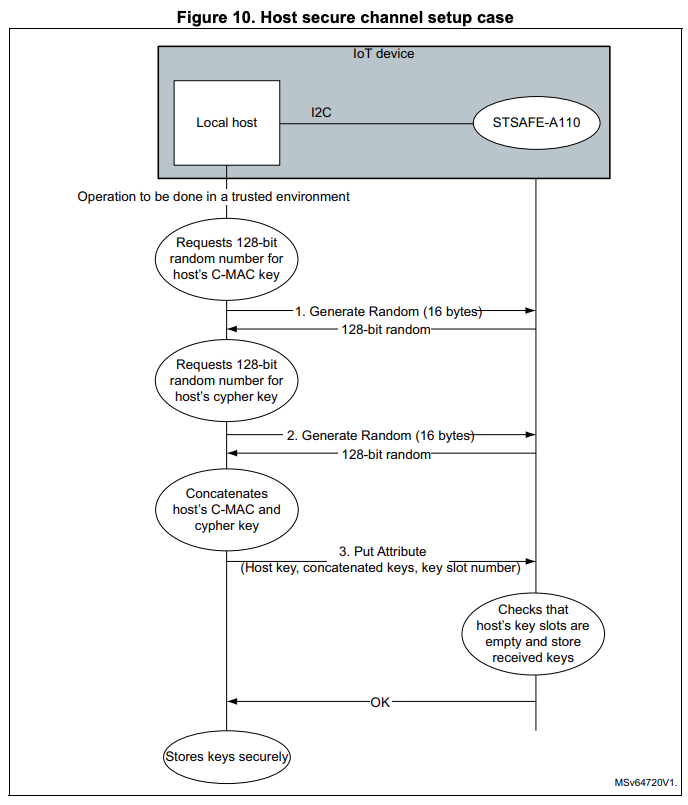
For the sake of brevity, we are going to skip over this process on a source code level.
Interestingly, the C-MAC will only modify the command code by bitwise OR’ing with the shared MAC and the STSAFEA_CMD_HEADER_MAC_MSK constant, as it can be seen in the code snippet below:
void __cdecl StSafeA_BuildCommandHeaderCMAC(StSafeA_Handle_t *pStSafeA, uint8_t CommandCode, uint8_t *pMAC)
{
if ( pStSafeA && pMAC )
{
if ( (*pMAC & 0x20) != 0 )
StSafeA_GetHostMacSequenceCounter(pStSafeA);
pStSafeA->InOutBuffer.Header = CommandCode | *pMAC & 0xE0;
}
}
void __cdecl StSafeA_GetHostMacSequenceCounter(StSafeA_Handle_t *pStSafeA)
{
StSafeA_HostKeySlotBuffer_t host_key_slot; // [sp+8h] [bp+8h] BYREF
if ( pStSafeA && StSafeA_HostKeySlotQuery(pStSafeA, &host_key_slot, 0) == STSAFEA_OK )
{
if ( host_key_slot.HostKeyPresenceFlag )
pStSafeA->HostMacSequenceCounter = host_key_slot.HostCMacSequenceCounter;
}
}This means that all other fields of the command data structure will remain unsigned.
Also, as part of the MAC calculations, the local host and the secure element will keep track of the communication flow by a Host MAC sequence counter, in order to protect against commands injected into the I2C channel by malicious third-parties:
void __cdecl StSafeA_GetHostMacSequenceCounter(StSafeA_Handle_t *pStSafeA)
{
StSafeA_HostKeySlotBuffer_t host_key_slot; // [sp+8h] [bp+8h] BYREF
if ( pStSafeA && StSafeA_HostKeySlotQuery(pStSafeA, &host_key_slot, 0) == STSAFEA_OK )
{
if ( host_key_slot.HostKeyPresenceFlag )
pStSafeA->HostMacSequenceCounter = host_key_slot.HostCMacSequenceCounter;
}
}StSafeA_ResponseCode_t __cdecl StSafeA_HostKeySlotQuery(
StSafeA_Handle_t *pStSafeA,
StSafeA_HostKeySlotBuffer_t *pOutHostKeySlot,
uint8_t InMAC)
{
uint8_t InMACa; // [sp+7h] [bp+7h] BYREF
StSafeA_HostKeySlotBuffer_t *pOutHostKeySlota; // [sp+8h] [bp+8h]
StSafeA_Handle_t *pStSafeAa; // [sp+Ch] [bp+Ch]
StSafeA_ResponseCode_t status_code; // [sp+17h] [bp+17h]
pStSafeAa = pStSafeA;
pOutHostKeySlota = pOutHostKeySlot;
InMACa = InMAC;
status_code = STSAFEA_INVALID_PARAMETER;
if ( pStSafeA )
{
if ( pStSafeAa->InOutBuffer.LV.Data )
{
if ( pOutHostKeySlota )
{
StSafeA_BuildCommandHeaderCMAC(pStSafeAa, 0x14u, &InMACa);
*pStSafeAa->InOutBuffer.LV.Data = 23;
pStSafeAa->InOutBuffer.LV.Length = 1;
status_code = StSafeA_TransmitCommand(pStSafeAa);
if ( status_code == STSAFEA_OK )
{
pStSafeAa->InOutBuffer.LV.Length = ((InMACa >> 4) & 4) + 4;
StSafeA_Delay(5u);
status_code = StSafeA_ReceiveResponse(pStSafeAa);
if ( status_code == STSAFEA_OK )
{
pOutHostKeySlota->Length = pStSafeAa->InOutBuffer.LV.Length;
pOutHostKeySlota->HostKeyPresenceFlag = *pStSafeAa->InOutBuffer.LV.Data;
pOutHostKeySlota->HostCMacSequenceCounter = 0xFFFFFF;
if ( pOutHostKeySlota->HostKeyPresenceFlag )
{
pOutHostKeySlota->HostCMacSequenceCounter = pStSafeAa->InOutBuffer.LV.Data[1] << 16;
pOutHostKeySlota->HostCMacSequenceCounter |= pStSafeAa->InOutBuffer.LV.Data[2] << 8;
pOutHostKeySlota->HostCMacSequenceCounter |= pStSafeAa->InOutBuffer.LV.Data[3];
}
}
}
}
}
}
return status_code;
}If a MAC is used, the same process is performed in the reverse when the local host receives a message from the secure element, in the post-processing step:
StSafeA_ResponseCode_t __cdecl StSafeA_MAC_SHA_PostProcess(StSafeA_Handle_t *pStSafeA)
{
uint8_t a_rmac[4]; // [sp+8h] [bp+8h] BYREF
StSafeA_ResponseCode_t status_code; // [sp+Fh] [bp+Fh]
status_code = STSAFEA_OK;
if ( (pStSafeA->InOutBuffer.Header & 0x40) != 0 )
{
pStSafeA->InOutBuffer.LV.Length -= 4;
*(_DWORD *)a_rmac = *(_DWORD *)&pStSafeA->InOutBuffer.LV.Data[pStSafeA->InOutBuffer.LV.Length];
StSafeA_ComputeRMAC(pStSafeA);
if ( !memcmp(a_rmac, &pStSafeA->InOutBuffer.LV.Data[pStSafeA->InOutBuffer.LV.Length - 4], 4) )
{
pStSafeA->InOutBuffer.LV.Length -= 4;
}
else
{
*(_DWORD *)&pStSafeA->InOutBuffer.LV.Data[pStSafeA->InOutBuffer.LV.Length - 4] = *(_DWORD *)a_rmac;
return 33;
}
}
return status_code;
}Some commands, such as the STSAFEA_CMD_GENERATE_SIGNATURE - among others - also support encryption for the full data stream on the I2C bus.
This encryption scheme is granular, where developers can choose to encrypt only the response, the command, both, or neither.
The encryption scheme is annoyingly strong, using an AES-CBC cipher, where even the IV is generated according to cryptographic best practices by encrypting a counter - our old friend, the pStSafeA->HostMacSequenceCounter:
void __cdecl ComputeInitialValue(StSafeA_Handle_t *pStSafeA, InitialValue InSubject, uint8_t *pOutInitialValue)
{
uint32_t host_cmac_sequence_counter; // [sp+14h] [bp+14h]
host_cmac_sequence_counter = pStSafeA->HostMacSequenceCounter;
if ( InSubject )
++host_cmac_sequence_counter;
*pOutInitialValue = BYTE2(host_cmac_sequence_counter);
pOutInitialValue[1] = BYTE1(host_cmac_sequence_counter);
pOutInitialValue[2] = host_cmac_sequence_counter;
pOutInitialValue[3] = InSubject << 6;
pOutInitialValue[4] = 0x80;
memset(pOutInitialValue + 5, 0, 11);
}This is an important step because the AES-CBC key will be reused between commands:
StSafeA_ResponseCode_t __cdecl StSafeA_DataEncryption(StSafeA_Handle_t *pStSafeA)
{
StSafeA_ResponseCode_t v1; // r3
uint8_t initial_value[16]; // [sp+14h] [bp+Ch] BYREF
uint8_t padding_length; // [sp+26h] [bp+1Eh]
StSafeA_ResponseCode_t status_code; // [sp+27h] [bp+1Fh]
status_code = STSAFEA_INVALID_PARAMETER;
if ( pStSafeA && pStSafeA->InOutBuffer.LV.Data )
{
ComputeInitialValue(pStSafeA, C_ENCRYPTION, initial_value);
v1 = StSafeA_AES_ECB_Encrypt(initial_value, initial_value, 0) ? STSAFEA_CRYPTO_LIB_ISSUE : STSAFEA_OK;
status_code = v1;
if ( v1 == STSAFEA_OK )
{
pStSafeA->InOutBuffer.LV.Data[pStSafeA->InOutBuffer.LV.Length++] = 0x80;
padding_length = 16 - (pStSafeA->InOutBuffer.LV.Length & 0xF);
memset(&pStSafeA->InOutBuffer.LV.Data[pStSafeA->InOutBuffer.LV.Length], 0, padding_length);
pStSafeA->InOutBuffer.LV.Length += padding_length;
if ( StSafeA_AES_CBC_Encrypt(
pStSafeA->InOutBuffer.LV.Data,
pStSafeA->InOutBuffer.LV.Length,
pStSafeA->InOutBuffer.LV.Data,
initial_value,
0) )
{
return 32;
}
else
{
return 0;
}
}
}
return status_code;
}The full list of commands that support command/response encryption can be found in the STSAFE Middleware API,stsafea_core.c.
STSAFE has some interesting optimisation options, which could have an effect on the security of the device.
One such optimisation is the use of the STSAFEA_USE_OPTIMIZATION_SHARED_RAM flag.
It is explained in the documentation as follows:
Set to 1 to optimize RAM usage. If set to 1 the
StSafeA_Handle_t.InOutBufferused through the Middleware APIs is shared with the application between each commad & response. It means that everytime the MW API returns aTLVBufferpointer, it returns in fact a pointer to the sharedStSafeA_Handle_t.InOutBuffer. As consequence the user shall copy data from given pointer into variable defined by himself in case data need to be stored. If set to 0 the user must specifically allocate (statically or dynamically) a right sized buffer to be passed as parameter to the Middleware command API.
If this flag is set to 1, such that RAM usage is optimised, it could lead to memory management vulnerabilities such as:
TLVBuffer are not correctly verified between commands (or responses) and the application (or STSAFE) uses the data from it when another command could’ve overwritten all or parts of it.
Of course verifying this is easier on the local host, when a response is handled, because how the STSAFE handles the TLVBuffer is a black box.TLVBuffer is not handled correctly, for example by verifying the length field against the actual length of the data pointer, during memory copy operations, this could lead to buffer overflow vulnerabilities.We hope this quick runthrough of the key pair generation flow has helped the reader to understand how a secure element - and specifically the STSAFE-A110 - works under the hood. We are also releasing a Logic analyser plugin to help understand the I2C messages, which can be found here. At the moment it is only able to decode the flow described in this blog post, but pull requests with additional features are welcome.
Exploring the STSAFE-A110
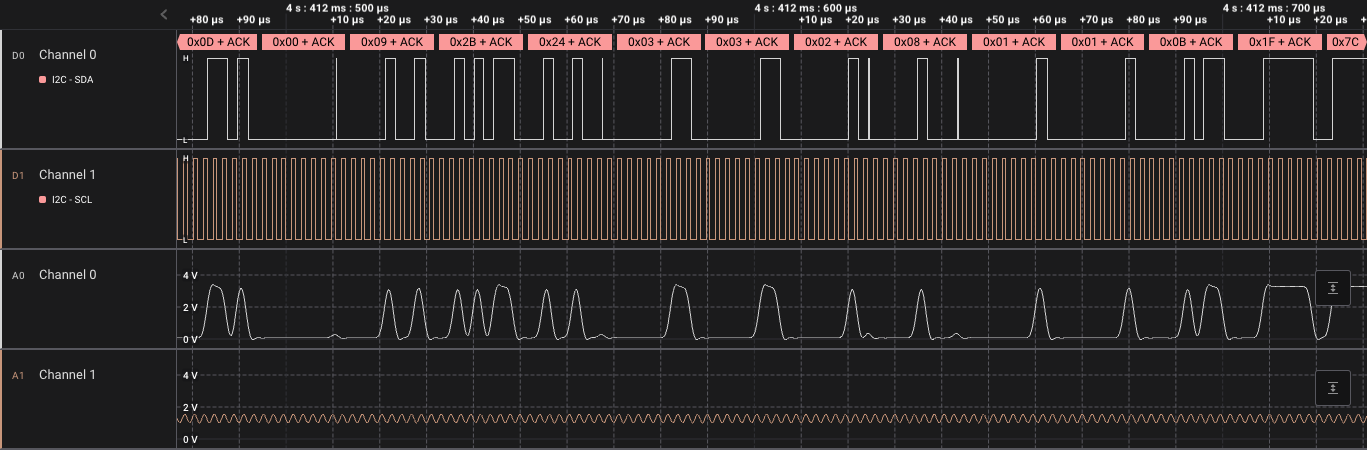
November 2025 - Gotchas in Email Parsing - Lessons From Jakarta Mail
March 2025 - New Method to Leverage Unsafe Reflection and Deserialisation to RCE on Rails
October 2024 - A Monocle on Chronicles
August 2024 - DUCTF 2024 ESPecially Secure Boot Writeup
July 2024 - plORMbing your Prisma ORM with Time-based Attacks
June 2024 - plORMbing your Django ORM
elttam is a globally recognised, independent information security company, renowned for our advanced technical security assessments.
Read more about our services at elttam.com
Connect with us on LinkedIn
Follow us at @elttam